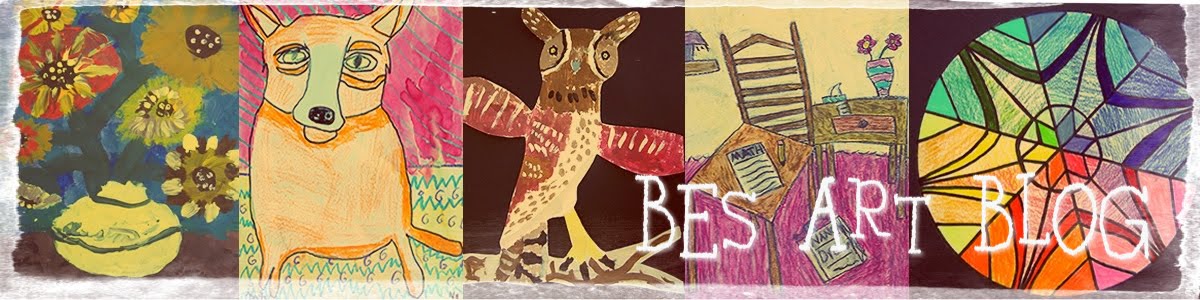My third grade students are having so much fun learning about stop-motion animation. We are using an app on the ipad called My Create. It is from the makers of SAM Animation. It is a little pricey but works really well. You can also add music and your own voice if you want. I chose not to have the kids add any sound because I was going to piece all of their little movies together in imovie and thought it might be distracting with all the different sounds. Also, we have a large screen tv in our library to display our movies but cannot have any sound. I just wanted to introduce them to the process of stop motion animation and this project was perfect.
The first class I introduced the lesson and students practiced drawing different sea creatures. Some chose to create realistic ones and others were more imaginative. Final drawings were made, outlined in sharpie, and colored in using color pencil. I asked them to experiment with the color pencils trying some blending, shading, textures or patterns. We created the ocean backgrounds using liquid watercolors and salt.
All of the filming was done in one 40 minute class. I wanted to make something to hold the ipad and keep it steady while they took the pictures. I found a few tips online about creating stands that would allow the ipad to become a document camera. I wanted something easy and inexpensive so I ended up using metal shelving from Lowe's for 6$ a piece and milk crates. They worked great.
We saved all of our movies to Dropbox and then I was able to import them into imovie and piece them all together. I shared some free stop-motion animation apps with my students and many of them have made their own movies at home. We are going to use our ocean backgrounds and sea creatures from this project to create underwater collages. I will post the collages when they are finished.