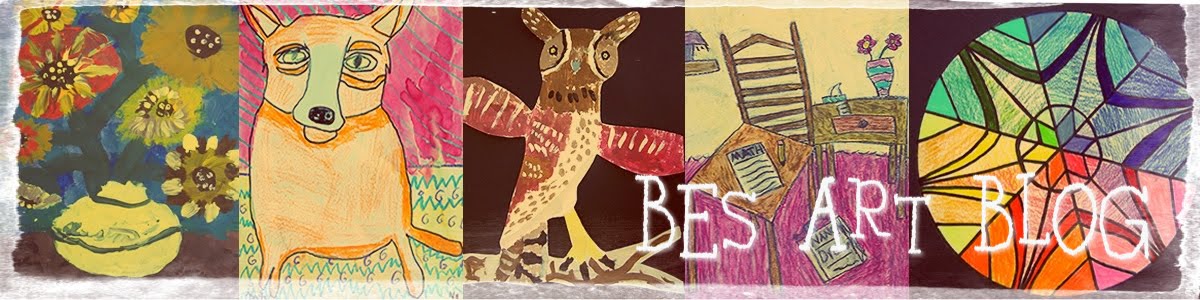Students designed robots to help out in the art room. We talked about all of the materials we use in art and what types of clean up jobs our robots could do. Our robots clean the floor, the paintbrushes, sharpen pencils, stack chairs, pick up clay scraps, unclog glue bottles and lots of other helpful jobs. We really tried to make sure that the details in our pictures helped show the robots job.
I used the Fotobabble app on the ipad as a way for students to share their robots with others. Fotobabble is an easy app that adds sound to any photo. Once I had their photos and recordings I made QR codes that linked their artwork to the recording. I printed the codes and attached them to the artwork. During class I allowed 4 students at a time to scan the codes and listen to other classes robots.
 |
| QR Code |