Classroom Mode on Artsonia
I have been using Artsonia for about 9 years now and love it. It is a great way to showcase student artwork as well as keep parents informed. Check it out at http://www.artsonia.com/. Each one of my students has their own digital portfolio with all of their artwork in it. I have 18 classes with about 20 students on average so it can get overwhelming some times. However, I think it is well worth it. Artsonia came out with a new feature called Classroom Mode. This allows me to save time by having students upload their artwork & statements. Starting this year my third and fourth grade students use the ipads to upload their artwork to the site themselves. It's a great time saver and it also teaches the kids how to photograph their artwork and also add titles and artist statements. I just print the QR code that Artsonia assigns to each of my exhibits and then the students scan the code which brings them to the Artsonia site. They choose their name, take and upload and edit their photo as well as add titles and artist statements if they choose. In the beginning it took a little extra time teaching them the process but now they are getting really good at it.
Another great feature is that you preview the entry before it is posted to the site. I can make corrections to the image and/or artist statement and publish it immediately, or send it back to the student for corrections. Right now not many of my students are choosing to write artist statements, we are still working towards that. I have 5 ipads to use and we don't always have time. I have loved reading some of the statements that the kids have written though. It has great potential for a reflection piece in class.
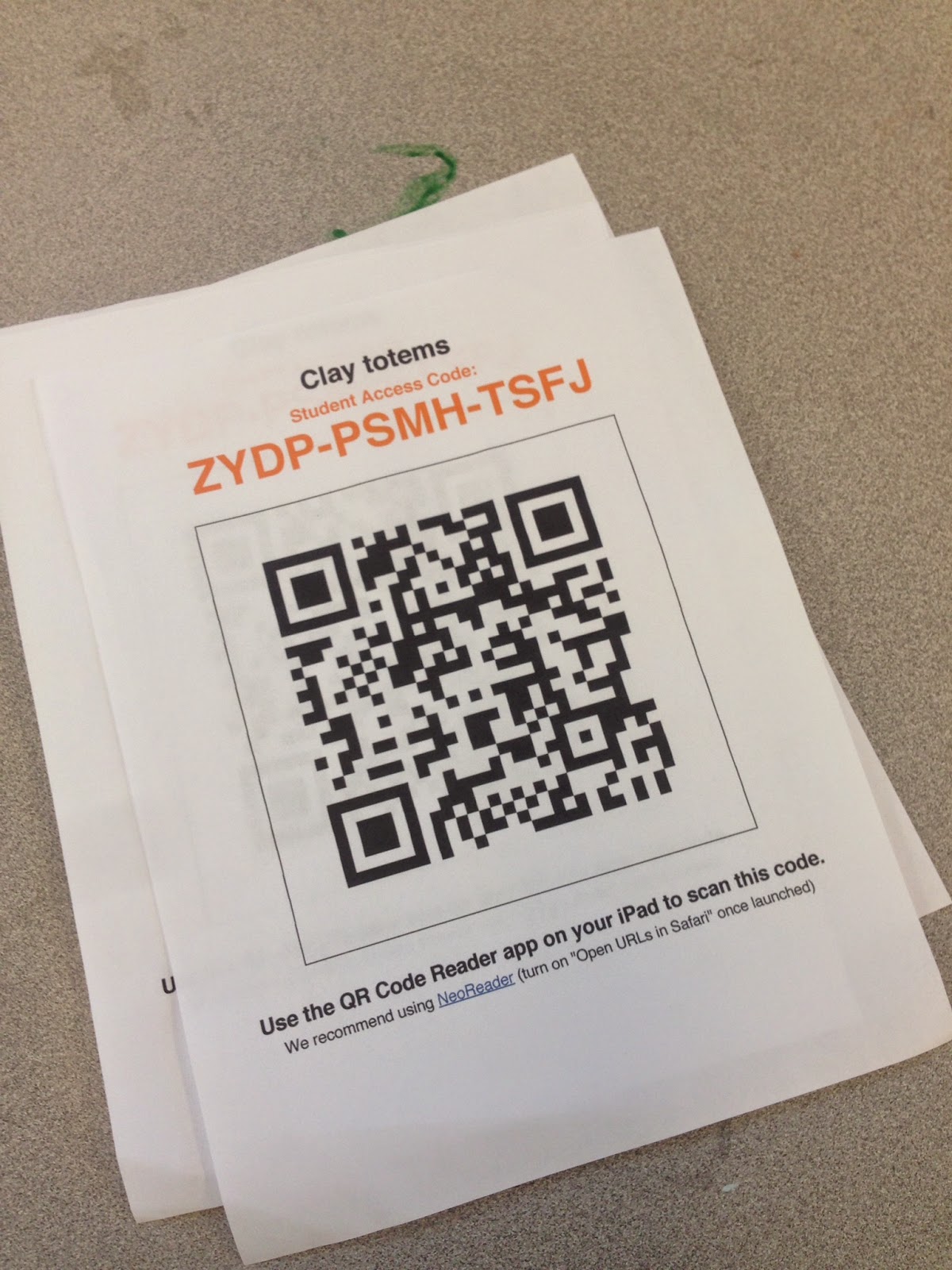
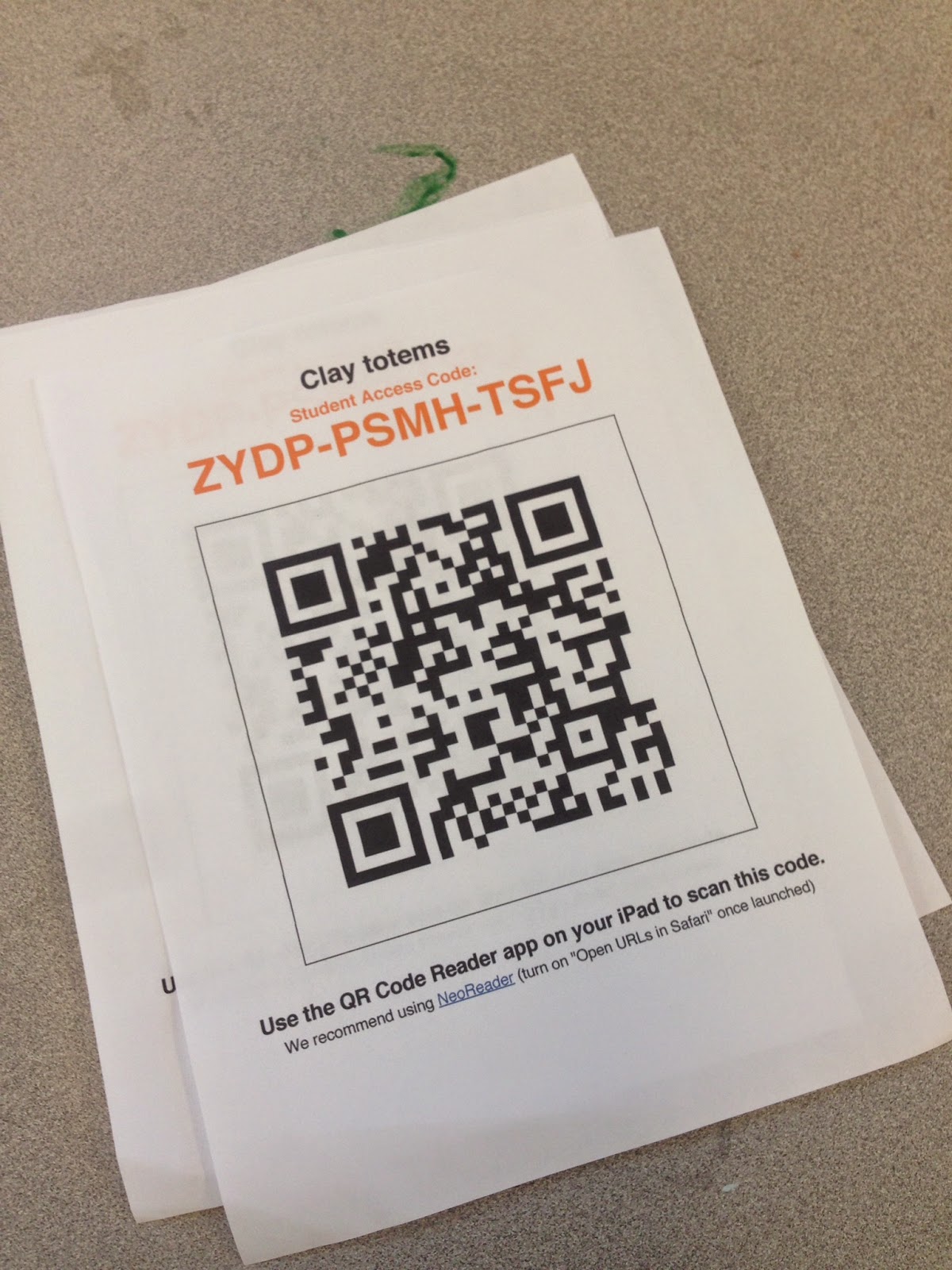





No comments:
Post a Comment